Security Administration with Groups and Users¶
This section describes how to administer system security for groups and users.
There is only one Administrator (admin) which has full access to the application. All other users have only access to Dashboard and Event Manager forms with the tenant feature.
On each Group, you can manually assign users and organizations. When a user becomes a member of a group, the user is given access to all related granted objects (Dashboards & AIOpsCells with tenant feature).
Managing groups¶
A group is a collection of users and organizations.
The menu on the left, when you click on Groups, the list of existing groups appears.

Controls description:
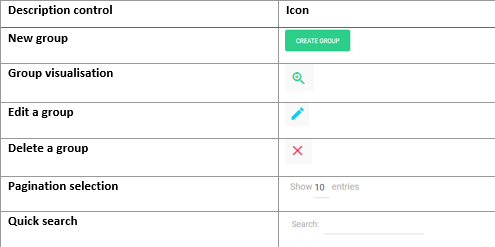
The creation of a group will be carried out by associating users and organizations.
When you click on New Group, the following window is displayed:
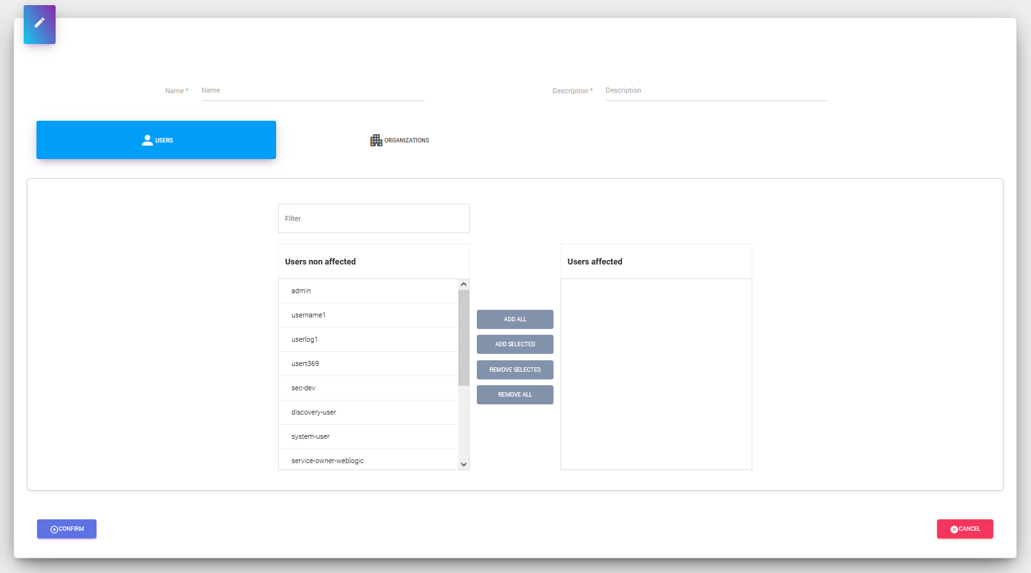
After entering the name of your group and description, you are in the Users section:
- The Users section on the left contains the list of available users with the ability to filter
- The Users section on the right contains the list of users associated with your groups
When you select Organizations:
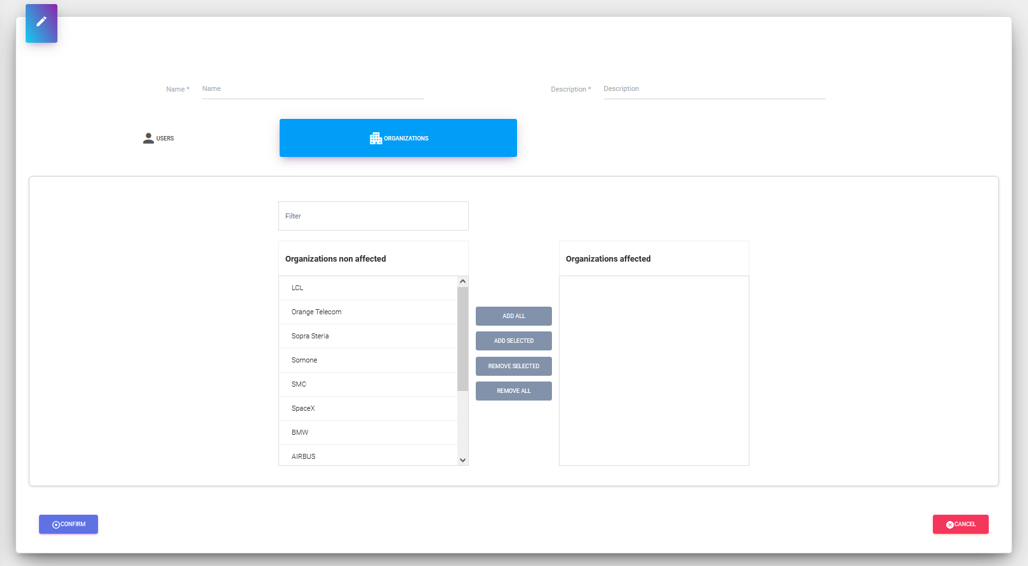
- The Organizations section on the left contains the list of available organizations with the ability to filter
- The Organizations section on the right contains the list of organizations associated with your group
In these sections, buttons are available to add, delete, add all, remove all for Users and Organizations. Once you have selected your Users and Organizations, you can save it with the Confirm button.
