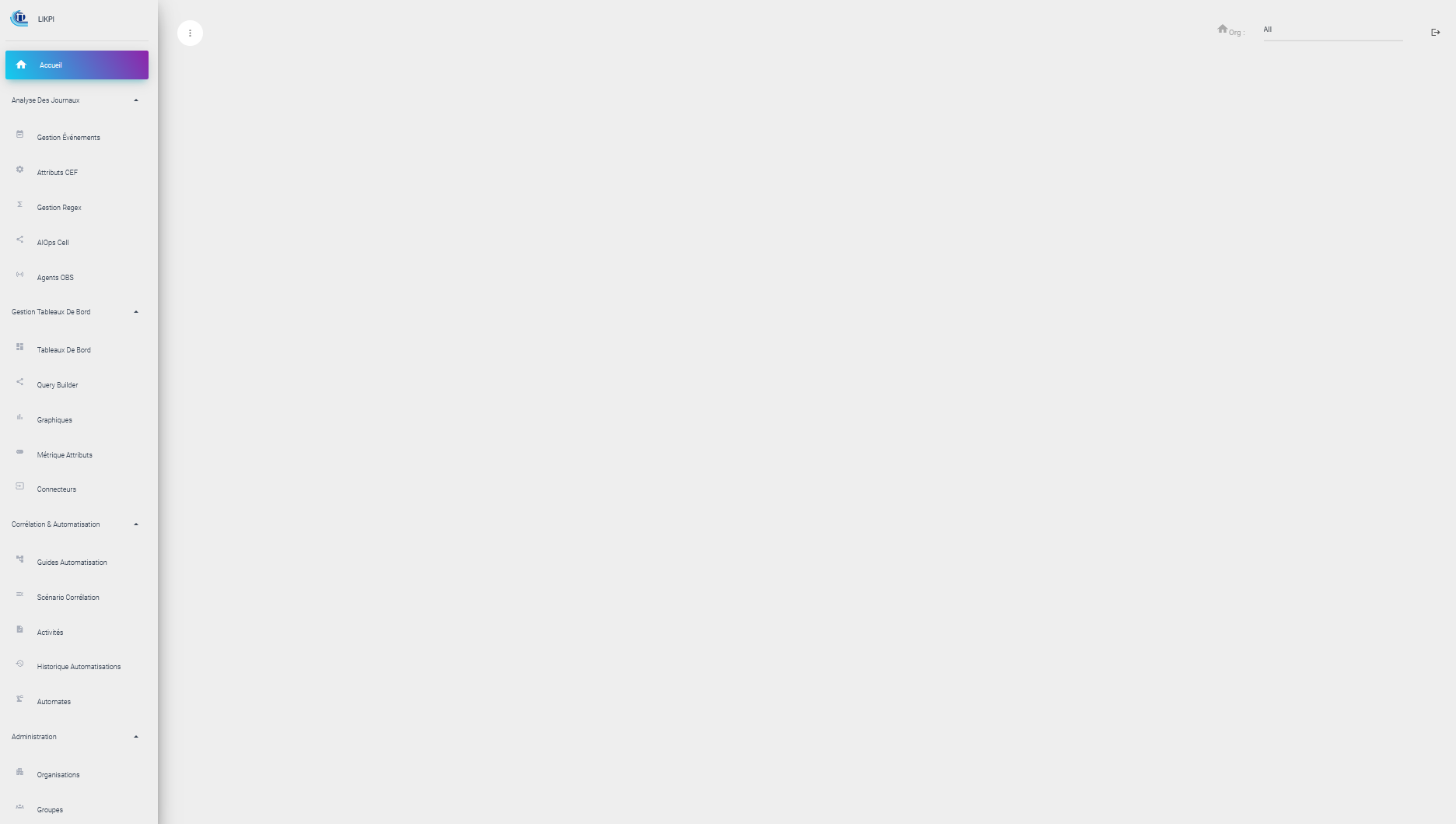Access the Application¶
This section describes the overall view of the application LIKPI Bigdata & Analytics.
Log in to LIKPI¶
Connect to the LIKPI application URL for your environment, a login window appears. Enter your username and password, select the language, then click on the SIGN IN button.
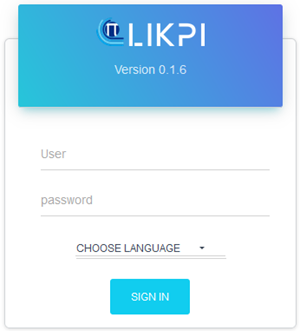
Note
The administrator user is admin and the password is likpi. We recommend you to change the password after the first login.
LIKPI Interface¶
The interface is composed of:
- A left hand-side containing the menus.
- A top banner where you can select an organization or disconnect.
- From the central part, you can access the funtionalities.