Event Manager¶
The Event Manager is the console used by IT operations staff to manage and monitor events. The Event Manager consists of the following views:
- Use this view to monitor and manage events received from your IT assets.
- You can select the AIOpsCell instances.
- Use this view to monitor, detect problems and prioritize actions.
Once events have been processed by an AIOpsCell, they are displayed in the Event Manager console.
Event instances are displayed in an event list. From the event list, you can perform event operations such as getting details or setting a note. If an event has a long message, you can move the mouse on it, and it will show you the entire message.
Controls description:
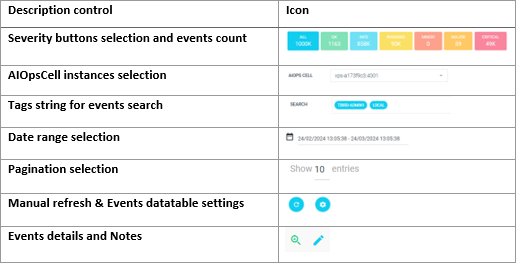
The Events view contains two main section FILTER and CUSTOM FILTER:
- FILTER - Event list with filters by date range, severity, AIOpsCell instance or keywords
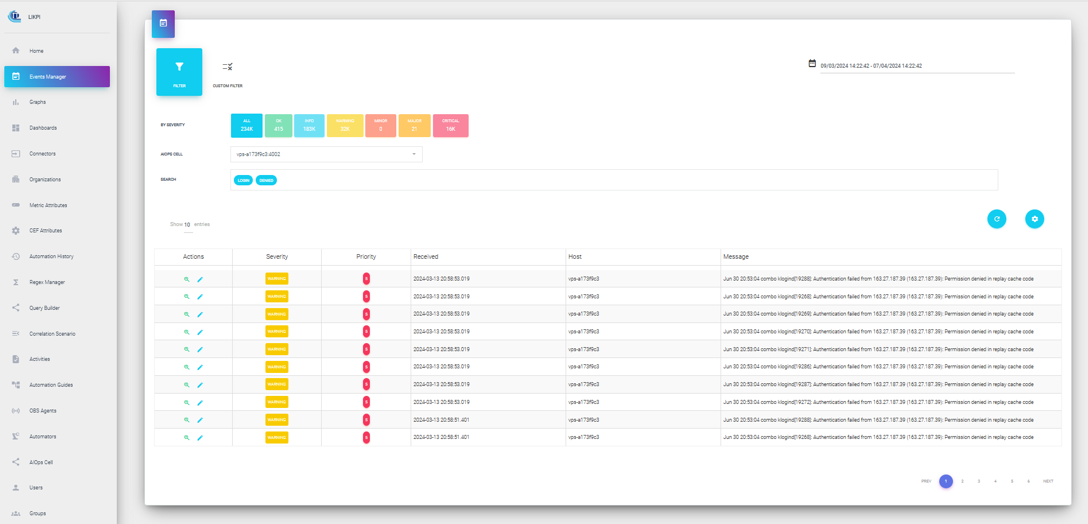
- CUSTOM FILTER - Event list with filters, AIOpsCell selection and powerful query builder
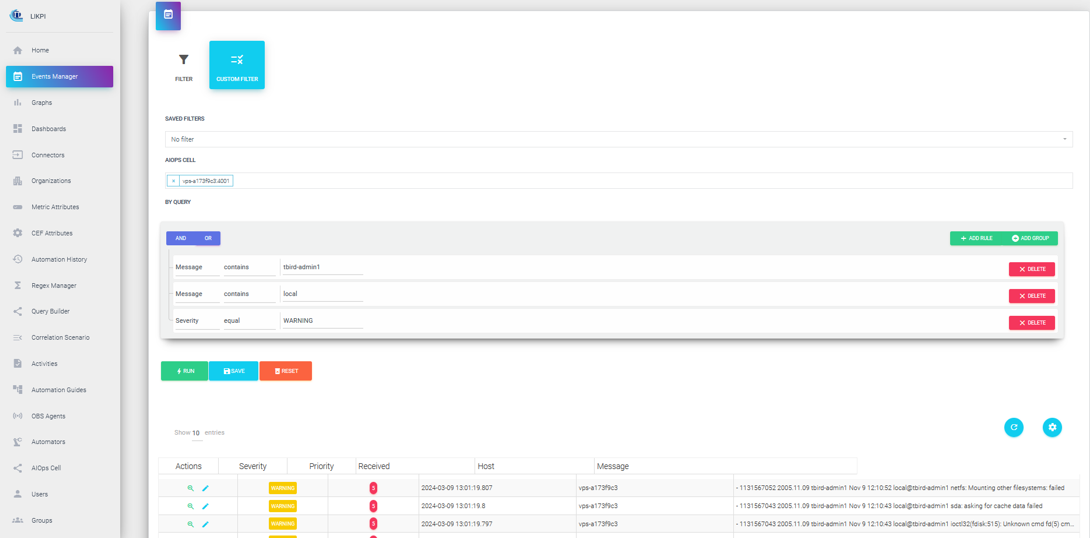
Note
Only AIOpsCells up and running are available.
Each user can manage query builder rules as filters:
- Save query builder rule as a filter with SAVE button
- Delete filter with DELETE button, it appears only when you select a filter
- Run the query builder rule with RUN button
You can select the interval refresh and/or the event fields for your events list with the blue setting button.
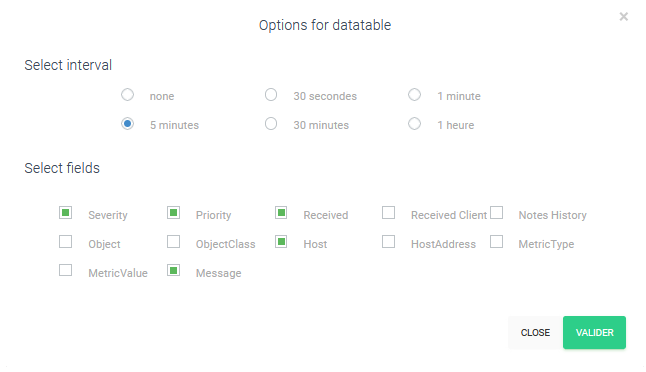
For a manual events list refresh, you can click on refresh button.
