Connectors¶
Access to Connectors¶
The connectors module allows you to define database connections in order to be used later in the Query Builder module for setting metrics with external data insights. When you access the Connectors menu on the left panel, the list of existing connectors appears.
Connectors list :
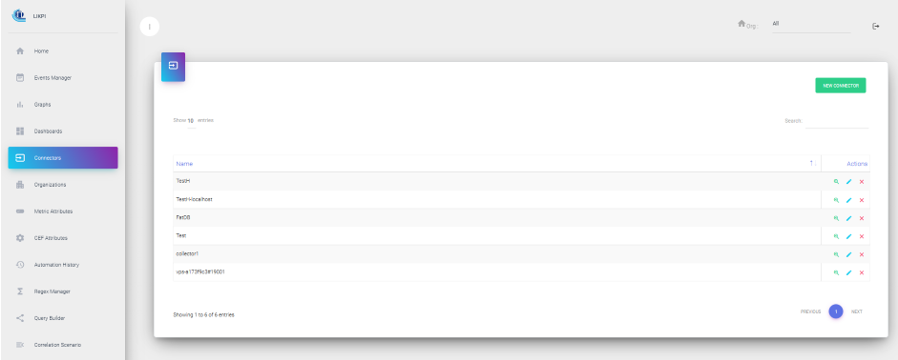
Controls description:
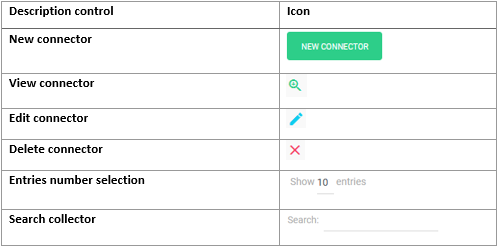
Create new connector¶
The creation of a connector will be carried out by specifiying any database credentials.
When you click on New Connector, the following window is displayed:
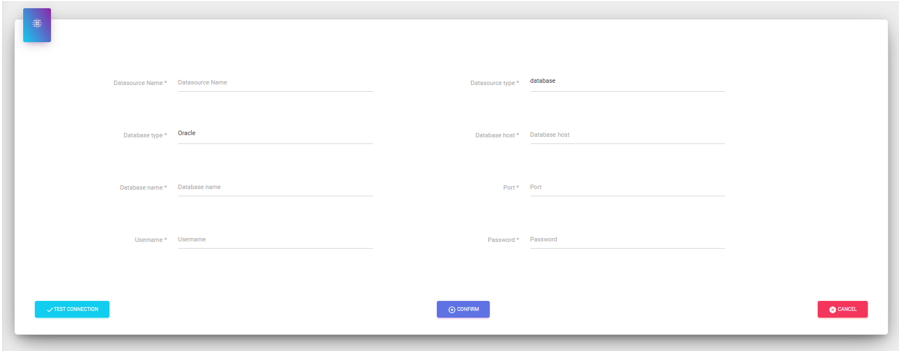
After entering the name of your connector, you will need to provide the following information:
- Database type: Oracle, PostgreSQL, MySql, Sybase or HSQL
- Database Host: Hostname where you database is hosted
- Database name: Name of your database
- Port: Database listening port
- Username: The user name
- Password: Password of the user
Then you can test if the connection is working correctly.
Once your test connection is successful, you can save it with the Confirm button.
