Metric Attributes¶
Access to Metric Attributes¶
The Metric Attribute module allows you to create metric to be used later in the Query Builder module for setting query result with internal or external data. You can also set a metric with value. When you access Metric Attributes menu on the left panel, the list of existing metric attributes appears.
Metric Attributes list:
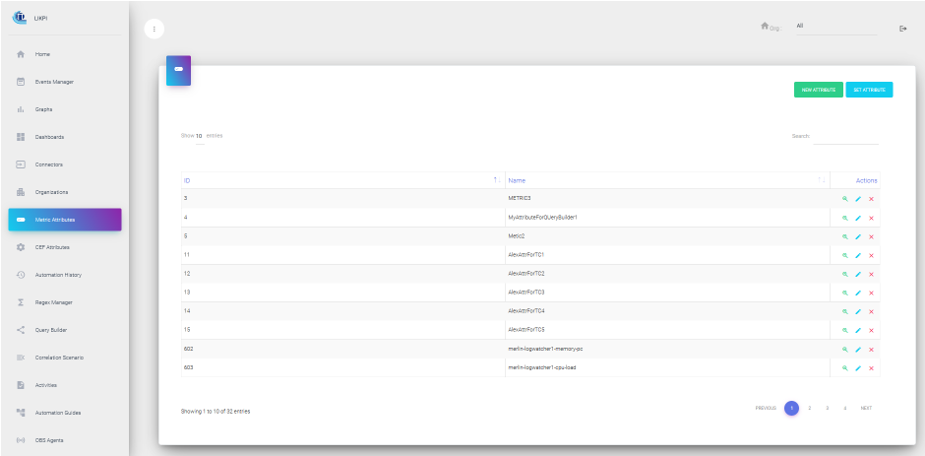
Controls description:
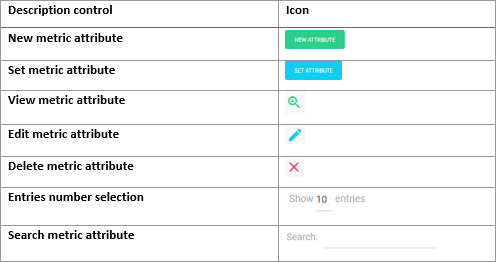
Create new metric attribute¶
When you click on New Attribute, the following window is displayed:

After entering the name of your metric attribute and set the Trend calculation to Yes or No, you can save it with the Confirm button.
Set a metric attribute¶
When you click on Set Attribute, the following window is displayed:
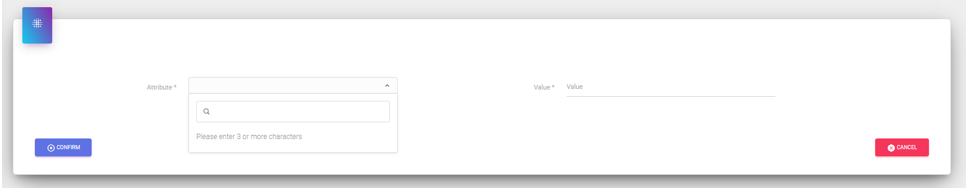
After finding your attribute metric, you can specify the number value to set, then you can trigger the set value with the Confirm button.
